




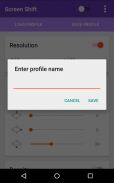

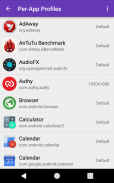

Descrizione di Screen Shift
Change your screen resolution, overscan and density using this app. Requires root in Android 4.3 and above.
You can also set display properties to change automatically based on the current app.
This can be useful for:
* Testing your apps in a variety of screen resolutions using a single device
* Improving gaming performance by playing at lower resolutions.
You can also save profiles, and profiles of some popular devices are included by default. Profiles are also used to manage switching resolution, density etc based on current app.
Important Information:
If your screen becomes unusable after setting a resolution, wait for ~15 seconds. It should revert to your default resolution.
If that does not work, reboot -> wait for 2 min (for the service to start) -> reboot again -> wait for service to start.
In spite of all the warning and fallback mechanisms, there's a small risk of display being unusable when you change the resolution. Please keep USB debugging on, and take a backup (for example using Ti backup) before using this app.
Note: All features of the app are available for free, without ads. If you wish to donate, you can do that via an in-app purchase. This does NOT unlock any new feature. Thank you for your support.
Disclaimer: Use this app at your own risk. This app uses wm command (am before JB 4.3) in the backend. If those commands don't work (or malfunction), so will this app. Again, a backup is highly recommended. That said, feel free to contact me for support.
Source code can be found under Apache v2 licence at <a href="https://www.google.com/url?q=https://www.google.com/url?q%3Dhttps://github.com/aravindsagar/ScreenShift%26sa%3DD%26usg%3DAFQjCNHVxEIRE-QoSX03FBmHY4fF_M3ZIQ&sa=D&usg=AFQjCNHH6d9Ut0mtwOSYRqfIPI5WvHsbHw" target="_blank">https://github.com/aravindsagar/ScreenShift</a>
More information can be found at <a href="https://www.google.com/url?q=https://www.google.com/url?q%3Dhttp://forum.xda-developers.com/android/apps-games/app-screen-shift-change-screen-t3138718/%26sa%3DD%26usg%3DAFQjCNFvhDND-Fh-RA-mA_L3SwNDptvtMA&sa=D&usg=AFQjCNHUv6ratTznSYZh7M5JS-HklZhPdg" target="_blank">http://forum.xda-developers.com/android/apps-games/app-screen-shift-change-screen-t3138718/</a>
Please note that you might have to allow root permissions again, after installing an update.
</div> <div jsname="WJz9Hc" style="display:none">Cambiare la risoluzione dello schermo, Overscan e la densità utilizzando questa applicazione. Richiede radice in Android 4.3 e superiori.
È inoltre possibile impostare le proprietà di visualizzazione per cambiare automaticamente in base alla applicazione corrente.
Questo può essere utile per:
* Test tue applicazioni in una varietà di risoluzioni di schermo utilizzando un unico dispositivo
* Migliorare le prestazioni di gioco, giocando a risoluzioni più basse.
È inoltre possibile salvare i profili, e profili di alcuni dispositivi popolari sono incluso di default. I profili vengono anche utilizzati per gestire la risoluzione di commutazione, ecc densità sulla base di applicazione corrente.
Informazioni importanti:
Se lo schermo diventa inutilizzabile dopo aver impostato risoluzione, attendere ~ 15 secondi. Dovrebbe tornare alla risoluzione predefinita.
Se questo non funziona, riavviare il sistema -> attendere 2 minuti (per l'avvio del servizio) -> riavvio ancora -> attendere il servizio per iniziare.
A dispetto di tutti i meccanismi di allarme e di posizionamento di sicurezza, c'è un piccolo rischio di esposizione essere inutilizzabile quando si cambia la risoluzione. Si prega di tenere il debug USB, e prendere una copia di backup (ad esempio utilizzando Ti backup) prima di utilizzare questa applicazione.
Nota: Tutte le caratteristiche della app sono disponibili gratuitamente, senza pubblicità. Se volete donare, è possibile farlo attraverso un acquisto in-app. Questo non si sblocca ogni nuova caratteristica. Grazie per il vostro sostegno.
Disclaimer: Utilizzare questa applicazione a vostro rischio e pericolo. Questa applicazione utilizza il comando wm (mattino prima di JB 4.3) nel backend. Se questi comandi non funzionano (o malfunzionamento), così sarà questa applicazione. Anche in questo caso, è altamente raccomandato un backup. Detto questo, non esitate a contattarmi per il supporto.
Il codice sorgente può essere trovato sotto licenza Apache v2 a <a href="https://www.google.com/url?q=https://github.com/aravindsagar/ScreenShift&sa=D&usg=AFQjCNHVxEIRE-QoSX03FBmHY4fF_M3ZIQ" target="_blank">https://github.com/aravindsagar/ScreenShift</a>
Ulteriori informazioni sono disponibili all'indirizzo <a href="https://www.google.com/url?q=http://forum.xda-developers.com/android/apps-games/app-screen-shift-change-screen-t3138718/&sa=D&usg=AFQjCNFvhDND-Fh-RA-mA_L3SwNDptvtMA" target="_blank">http://forum.xda-developers.com/android/apps-games/app-screen-shift-change-screen-t3138718/</a>
Si prega di notare che si potrebbe avere per consentire di nuovo i permessi di root, dopo l'installazione di un aggiornamento.</div> <div class="show-more-end">








